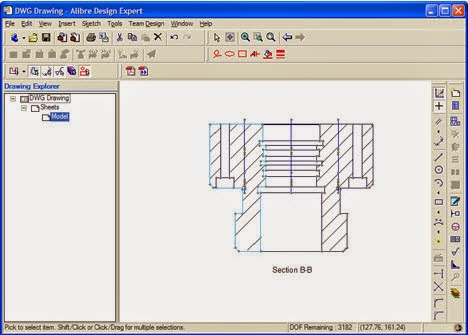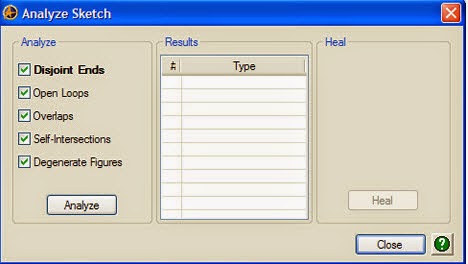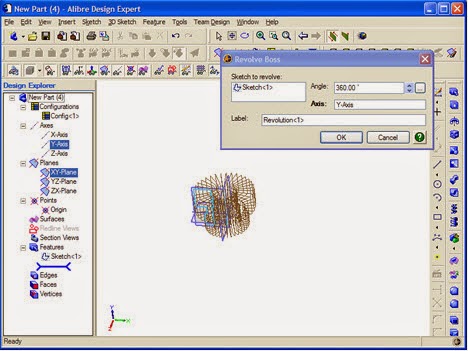Put
old 2D drawings to use by importing them into Alibre Design and copying
components into the 3D workspace to make 3D parts.
Alibre Design enables you to use 2D data (for example, your legacy data from an older 2D program) as the basis for generating 3D models. The basic process is simple -- import your 2D drawings into Alibre Design and then copy components of the drawing, such as lines and points, into the 3D workspace as the sketch you'll use for feature creation. This column will walk you through this process while giving you hints about transforming your drawings from other programs into 3D models in Alibre Design.
Importing a DXF or DWG
1. Go to File / Import and find the DXF or DWG file that you wish to use.
1. Go to File / Import and find the DXF or DWG file that you wish to use.
|
DXF/DWG import options. |
2. Choose your import options.
Maintain Projection means that it will maintain the orientation that the file was created with. Import Only Visible Layers means that Alibre will import only those layers that were set visible when the file was initially saved.
Maintain Projection means that it will maintain the orientation that the file was created with. Import Only Visible Layers means that Alibre will import only those layers that were set visible when the file was initially saved.
3. Activate the sketch on the sheet
to enable the selection of the sketch figures. Do this by right-clicking in
open space and selecting Activate Sketch on Sheet.
4. Select the figures that you want
to use to create your model. The figures you select will typically be profiles
that are representative cross sections of the part. In the example model, which
would make use of a Revolve Boss feature in a 3D workspace, I'll need to find
the component of the drawing that represents the profile I'm after. In this
case, it's the set of lines shown below in light blue. You can see how if you
revolve this profile around main centerline, the main 3D solid would be
created. Copy these sketch figures by selecting Edit / Copy from the menu bar
after you select them.
5. After copying the sketch figures,
open a new Part workspace and create a new sketch. Go to Edit / Paste to paste
the figures you copied earlier into the new sketch.
6. Depending on where the figures
you copied were in relation to the 2D drawing, the figures might get pasted
away from the origin. Use the Sketch Move tool to move your sketch to the
proper orientation for the feature you are going to use. Access the Sketch Move
tool by selecting Sketch / Move from the menu bar. Below you can see I've moved
the sketch from its initial location to one to the left of the origin.
To use to the Sketch Move tool you
will need to:
- Select the Figures icon. Select the figures that you want to move.
- Select the From icon. Select a node on the sketch figures where you want the orientation of the move to be from.
- Select the To icon. Select the new orientation where you want the sketch to be placed.
- Select Apply to apply the move.
7. Now that the new sketch is
located where I want it, I need to run the Analyze Sketch tool to locate any
potential problems with the sketch (for example, overlapping figures). Select
the Analyze Sketch tool from the Sketch / Analyze menu bar.
Note: In addition to finding errors, Alibre Design will show you
where in the sketch they are located. Just click on any errors that may pop up
after clicking Analyze. Some errors allow you to use the Heal option to fix
them automatically.
8. Now that I've got the sketch
located and error-free, I can use it just like any other profile as the basis
for a 3D feature. You can dimension it, constraint it, and then turn it into a
solid. I'll use the Revolve Boss feature on the profile to get the solid below.
I can now go in and add some of the final details, such as holes and chamfers,
to finish out the part.
Using your existing 2D data to
generate 3D models is a straightforward process. The advantages of having your
data in 3D are numerous, including allowing you to generate different views of
your design in 2D drawings automatically, make changes parametrically, and show
customers 3D representations of your designs.
- Source cadalyst